2022 Conference
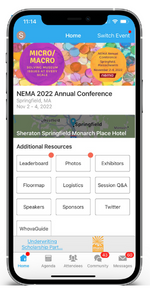 The 2022 NEMA Conference App is here!
The 2022 NEMA Conference App is here! Get started today by following these tips:
Download the Whova App
On your mobile device, download the Whova app from your App Store. Once installed, open Whova and search for "2022 Annual NEMA Conference." Select the conference and click "Join Event." If the app does not recognize your name or email, use the passcode 22NEMA2022.
For feature details, visit Whova
Make sure to use the same email as your registration. Do you have two profiles? Email conference@nemanet.org and we can help merge them.
Customize your Conference Profile
Your app connects you with the hundreds of museum folks at the conference, so be sure to take a minute to create your profile and network using the app.
Once logged in, find your name in the "Attendees" section, then go to "Edit My Profile" at the top. Complete your profile by adding a photo (so people can put a face to a name), link to LinkedIn, and include a brief bio!
Select your Sessions
You can browse the conference sessions in the "Agenda" button on the home screen, select your favorites for "Add to my Agenda." For each session you can check in, like the session, take notes, and add public comments. Click on "My Agenda" to see how your days are scheduled.
Interest Tracks!
You can filter the agenda by tracks and this year our PAG Co-Chairs have selected a few sessions they think would be relevant to a variety of interests.
Session Evaluations
In-app post-session evaluation will be available during conference.
Scan Business Cards
You can scan your business card to exchange with new friends during the conference (and beyond). It's quick, easy, and eco-friendly! Click the icon in the top left and select "My Contact Info" then scroll down to scan your card.
Share Photos & Link to Social Media
Upload your best conference photos to share with fellow attendees. Tweet (#NEMA22) about your experience from the shared in-app Twitter account (go to "Twitter" on the homepage) or from your own account.
See you in Springfield!